subfinder:快速被动子域名枚举工具
subfinder是一款子域名发现工具,可使用被动在线资源返回网站的有效子域名。它具有简单的模块化架构,并且针对速度进行了优化。subfinder它只为做一件事而构建——被动子域名枚举,并且它做得非常好。
我们已使其符合所有使用的被动源许可证和使用限制。被动模型可确保速度和隐秘性,渗透测试人员和漏洞赏金猎人都可以利用这一点。
Github:https://github.com/projectdiscovery/subfinder
特征
- 快速、强大的分辨率和通配符消除模块
- 编辑**被动源,使结果最大化
- 支持多种输出格式(JSON、文件、stdout)
- 针对速度和轻量级资源进行了优化
- 支持STDIN/OUT,可轻松集成到工作流程中
用法
subfinder -h这将显示该工具的帮助。以下是它支持的所有开关。
Usage:
./subfinder [flags]
Flags:
INPUT:
-d, -domain string[] domains to find subdomains for
-dL, -list string file containing list of domains for subdomain discovery
SOURCE:
-s, -sources string[] specific sources to use for discovery (-s crtsh,github). Use -ls to display all available sources.
-recursive use only sources that can handle subdomains recursively (e.g. subdomain.domain.tld vs domain.tld)
-all use all sources for enumeration (slow)
-es, -exclude-sources string[] sources to exclude from enumeration (-es alienvault,zoomeyeapi)
FILTER:
-m, -match string[] subdomain or list of subdomain to match (file or comma separated)
-f, -filter string[] subdomain or list of subdomain to filter (file or comma separated)
RATE-LIMIT:
-rl, -rate-limit int maximum number of http requests to send per second
-rls value maximum number of http requests to send per second for providers in key=value format (-rls "hackertarget=10/s,shodan=15/s")
-t int number of concurrent goroutines for resolving (-active only) (default 10)
UPDATE:
-up, -update update subfinder to latest version
-duc, -disable-update-check disable automatic subfinder update check
OUTPUT:
-o, -output string file to write output to
-oJ, -json write output in JSONL(ines) format
-oD, -output-dir string directory to write output (-dL only)
-cs, -collect-sources include all sources in the output (-json only)
-oI, -ip include host IP in output (-active only)
CONFIGURATION:
-config string flag config file (default "$CONFIG/subfinder/config.yaml")
-pc, -provider-config string provider config file (default "$CONFIG/subfinder/provider-config.yaml")
-r string[] comma separated list of resolvers to use
-rL, -rlist string file containing list of resolvers to use
-nW, -active display active subdomains only
-proxy string http proxy to use with subfinder
-ei, -exclude-ip exclude IPs from the list of domains
DEBUG:
-silent show only subdomains in output
-version show version of subfinder
-v show verbose output
-nc, -no-color disable color in output
-ls, -list-sources list all available sources
OPTIMIZATION:
-timeout int seconds to wait before timing out (default 30)
-max-time int minutes to wait for enumeration results (default 10)安装
subfinder需要go1.21才能成功安装。运行以下命令安装最新版本:
go install -v github.com/projectdiscovery/subfinder/v2/cmd/subfinder@latest在此了解安装 subfinder 的更多方法:https://docs.projectdiscovery.io/tools/subfinder/install
安装后说明
subfinder可以在安装后立即使用,但许多来源需要 API 密钥才能工作。在此处了解更多信息:https://docs.projectdiscovery.io/tools/subfinder/install#post-install-configuration
运行 Subfinder
在此了解如何运行 Subfinder:https://docs.projectdiscovery.io/tools/subfinder/running
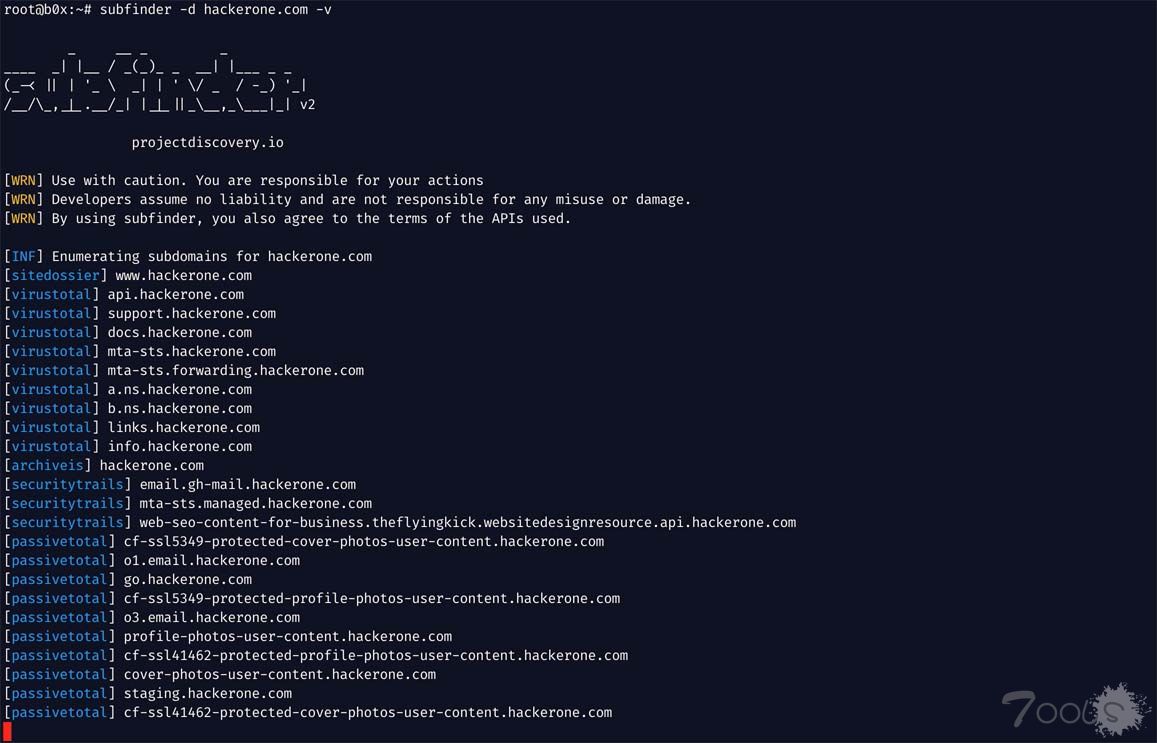

评论14次
正好用到,感谢分享
感谢分享
感谢分享
httpx + subfind 结合使用感觉会很爽
感谢分享,被动的体现是从 各资源网站中提取数据吗
用的字典吗
都有,包括从各种网站采集
只要字典够牛逼,工具也nb
感谢分享
subfinder+httpx 结合使用
感谢分享
感谢分享
感谢分享
用的字典吗
感谢分享