Vpn断开自动断网小程序[windows]
很简单的一个小程序,连接ppp的vpn之后在ipconfig会有一个
PPP 适配器 VPN 连接:
连接特定的 DNS 后缀 . . . . . . . :
IPv4 地址 . . . . . . . . . . . . : 172.16.36.2
子网掩码 . . . . . . . . . . . . : 255.255.255.255
默认网关. . . . . . . . . . . . . : 0.0.0.0若不存在就执行 ipconfig /release
禁用所有网卡
保存为xx.py 双击运行
大概运行结果如图
#coding=utf-8
import msvcrt
import time
import os
x=0
print "按[q]键退出"
vpn=os.popen("ipconfig |find \"VPN\"").read()
if vpn=="":
print "还未连接vpn"
else:
x=1
while x:
key=""
time.sleep(0.1)
if msvcrt.kbhit():
key=msvcrt.getch()
vpn=os.popen("ipconfig |find \"VPN\"").read()
if(vpn==""):
os.popen("ipconfig /release").read()
print "Vpn已断开!!"
opt=raw_input("网卡已禁止,是否需要启用?(y/n):")
if opt=='y':
os.popen("ipconfig /renew").read()
print "网卡已启用"
exit(1)
else:
print "第%d次检测:VPN状态OK!"%(x)
x+=1
if key=="q":
print "Exiting..."
exit(1)
#os.system("ipconfig /renew")
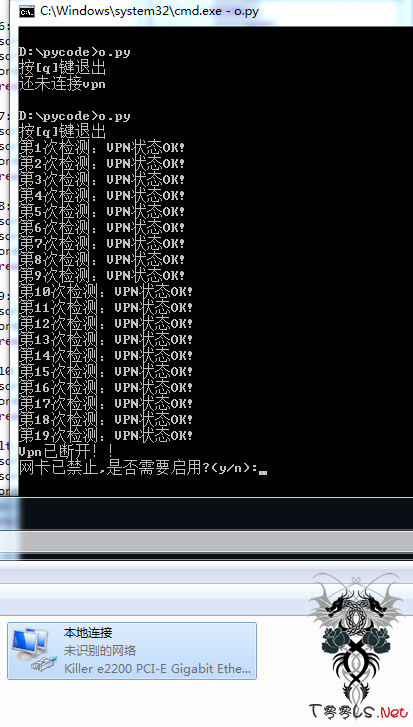
评论44次
这个思路有个缺陷,并不是同步断开的 还是可能被记录
事实上这样子用和不用一样的 如果正在扫描对方网络 或者访问对方页面等等 断开后都会马上跟上真实IP 再断开也没用 这个时候你这个软件反应时间的间隔差是致命的
有点小用 如果WJ想查真实IP 还是可以通过VPN的信息截取到的
乌云zone之前有个一样话题的帖子,貌似有个修改路由表的方法更好。
赞,听说修改路由表也是可以的吧。 新年快乐哦~