【工具】Linux 无线热点 Adhoc
Adhoc为Linux下的命令工具,让你PC上的无线设备成为无线热点(Access Point),就像无线路由器一样,其他网络设备可以通过该AP访问Internet资源(前提是你的PC已经连入网络).
该工具将指定的无线设备接口创建为热点,并能够设置无线网络名称ESSID,以及连入网络所需的密码等.
该工具小巧,方便,适合不喜欢通过UI配置电脑的Geek们 :-)
github托管地址:https://github.com/flytreeleft/adhoc
Linux下面配置:
先要加个执行权限 :chmod +x
Wifi Ad-hoc Control
Usage: //这个是执行命令参数,例如启动:./adhoc start;
./adhoc interface [essid X] [key K] [start|stop|restart]
Description:
essid The name of your network, default "WiFi-Network".
key The encryption key of your network,
you can use any ASCII string(only 13 characters),
if not set, your network will be non-encrypted.
start Start creating Wifi Ad-hoc Network.
stop Stop Wifi Ad-hoc Network.
restart Restart creating Wifi Ad-hoc Network


评论11次
不错,这个工具收藏了
谢谢 整好用用 看看 linux的强大功能。。
可以用来社工
这个有什么大的用途嘛?
centOS下面要加一个执行权限,不然执行不了 文件直接start就可以了,密码就是用参数key就OK,超级方便
看命令,就那么简单?start就行啊
好东西。试一下
我是回复楼上 忘记点回复了
centOS与debian
ubuntu 直接在网络管理里新建就行了。。不需要什么工具的。。