常用PC端工具搜集贴
一、Windows
1)安全相关
Java Decompiler:
http://java-decompiler.github.io/#jd-gui-download
Scanners-Box:
https://github.com/We5ter/Scanners-Box/blob/master/README_CN.md
Process Monitor:
https://learn.microsoft.com/en-us/sysinternals/downloads/procmon
Remote Desktop Connection Manager:
https://learn.microsoft.com/en-us/sysinternals/downloads/rdcman
Malwarebytes Windows Firewall Control (WFC)
https://forums.malwarebytes.com/topic/296798-malwarebytes-windows-firewall-control-wfc/
2)程序员相关
Python:
https://www.python.org/downloads/
Go:
https://golang.google.cn/dl/
PHP:
https://windows.php.net/downloads/releases/archives/
Nginx:
http://nginx.org/en/download.html
Apache:
http://archive.apache.org/dist/httpd/
Visual Studio Code:
https://code.visualstudio.com/docs/?dv=win64user
java IntelliJ IDEA:
https://www.jetbrains.com/idea/
Markdown:
https://www.typora.io/
3)装机相关
镜像下载:
https://msdn.itellyou.cn/
系统分区:
https://www.disktool.cn/compare-edition.html
硬件检测:
http://yjgg.mydrivers.com/
https://www.aida64.com/
https://www.cpuid.com/softwares/cpu-z.html
压缩解压:
https://www.7-zip.org/
软件卸载:
https://geekuninstaller.com/
系统优化:
https://www.chuyu.me/en/index.html
本地搜索:
https://www.voidtools.com/
快捷启动:
http://www.wox.one/
VMware:
https://softwareupdate.vmware.com/cds/vmw-desktop/ws/
4)浏览器
Firefox火狐
https://www.mozilla.org/en-US/firefox/all/
Brave
https://github.com/brave/brave-browser/releases/
Chrome
https://www.google.com/intl/en/chrome/browser/desktop/index.html?standalone=1
二、MACOS
Markdown:
https://www.typora.io/
此帖可能与安全无关,但是要求尽量是绿色,至少得无广告,欢迎大家踊跃提交

评论187次
我记得GitHub上有个搜集帖:https://github.com/We5ter/Scanners-Box/blob/master/README_CN.md
utoolshttp://www.u.tools/跨平台的桌面管理工具,通过插件可进行快速启动,截图、翻译、加解密、备忘、资源搜索等等等等功能,用上后是真的很香
还有一个这种的 :https://github.com/bollwarm/SecToolSet
这个真心不错 基本都全了 而且全在github上
C/C++编程 Visual Studio 2022 https://visualstudio.microsoft.com/zh-hans/vs/
感谢分享
感谢表哥分享,收藏了。
感谢冲浪人
https://www.mumuglobal.com/index.html 用这个android抓包挺好的,夜神不好用的时候,可以考虑这个
解压缩软件 https://en.bandisoft.com/bandizip/ window 强大的文本编辑器 https://zh-cn.emeditor.com/ 简洁的PDF查看器 https://www.sumatrapdfreader.org/download-free-pdf-viewer GIT 工具 https://github.com/NickeManarin/ScreenToGif
感谢,又是一篇精华帖,强推一波listary搜索程序
挺好的,感谢版主和各位楼主的分享
沙盒软件推荐一个:https://github.com/sandboxie-plus/Sandboxie
可以再加个msdn,https://msdn.itellyou.cn/,装机必备吧,下镜像的
我也使用这个网站,下载的全是纯净版的xi统镜像,超级好使。
一款开源ssh管理工具,个人感觉比xshell好用 https://github.com/kingToolbox/WindTerm
感谢,收藏一波
感谢分享,正好今天需要找下载xi统网站封装个自己的xi统 =w=
我感觉挺好的,感谢版主和各位楼主的分享
都是装机的啊,这种对渗透没啥帮助吧
我记得GitHub上有个搜集帖:https://github.com/We5ter/Scanners-Box/blob/master/README_CN.md
这个真猛啊,顶了
可以看看师傅们的帖子
linuxxi统镜像下载,华为开源镜像站,速度老快了https://mirrors.huaweicloud.com/home
MYexploit也很好用,不知道为什么知道的人不多
感谢各位分享,收藏了